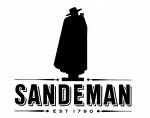From WikiSym 2008
How good is MS Sharepoint as a Wiki?
The basic conclusions are:
- Sharepoint is not a good and recommendable solution as a wiki.
- Sharepoint is a valuable Document-Management-System (DMS) though.
- There was one participant with a successful implementation of Sharepoint as a wiki. That version was tweaked with the help by a web agency (cost: "several ten thousands euros").
- Other participants reported about failures, deficiencies and problems with Sharepoint as a wiki.
What can Sharepoint actually do? (strengths)
- Windows SharePoint Services (WSS)
- Microsoft Search Server
- Microsoft SharePoint Designer (SPD)
Demo-Accounts for Sharepoint
These demos may be the best thing to put on the site. They show the default Sharepoint wiki look & feel:
Pros for Sharepoint
- It is compatible with the IT strategy of big companys.
- It is good at storing MS Office documents including revisions and distribution throughout the subsidiaries on local shared drives (kind of)
- Users that are used to shared drives / net drives find all the documents.
- It includes a lot of web 2.0 components. (forum, blog, wiki, rss, DMS)
- It allows checkin and checkout of documents.
- It has a good WebDAV-support.
- It has very high security possibilities.
- There are a whole lot of companies that support MS Sharepoint through the Microsoft Partner network.
- It is easy to deploy the whole thing and claim, that you have a wiki now.
- It has the minimum requirements, that a wiki should offer. (doubted)
- MOSS can easily be imposed on the users in a Microsoft world: one-stop-Microsoft-Shop.
- MOSS is a safe choice, that you cannot get screwed for. It is a ligitimate way to implement a wiki.
- At the core it is a DMS.
- Its main strength is to be a shared and distributed DMS.
- It saves maintenance costs.
- Microsoft is likely to invest in bettering their wiki features. It might only be a question of how fast they catch up.
- Editing documents offline is much faster and more reliable. And Microsoft fosters that.
- Microsoft could come up with an online MS Word rich text engine.
- Microsoft has 700 developers on that.
- The wiki markup language is similar to other wikis.
- Easy setup for authentication on a Windows Domain
- Administration of user rights and priviledges
- Tight Integration with Microsoft Office
- Searches attachments
What can Sharepoint do as a wiki?
'Example: Continental'
- Sharepoint Wiki is used by Continental (see http://en.wikipedia.org/wiki/Continental_AG).
- It is a tweaked version.
- 7.000 users
- It has good feedback on the wiki from normal users.
- The users, that are experts at wikis, critize the wiki a lot.
- The tweaking cost a several tens of thousand.
- They decided against confluence and for Sharepoint.
'PT Innovation'
- It is basically a fast web-front for your file servers and shared drives.
Assumptions and contras
- Microsoft is trying to dig into the wiki market by just inserting some wiki concepts into their current lead web 2.0 product to catch up.
- Sharepoint only works on the Internet Explorer. It is not meant to be compatible with Firefox, Safari, Opera or Chrome. That increases the barriers for all users. Especially users, that use Linux or Apple cannot use it at all. (Only the viewing mode is available for them.)
- All approaches to Sharepoint as an extranet are in vain due to that limitation.
- All documents go into the MS SQL Server. Also the attachments. There is no means of using another server. MS SQL Server does not scale well.
- If you create a new page in Sharepoint it is not available for everybody. That is the complete opposite compared to a normal wiki. There new content is available for all by default.
- The cost for MOSS is about 30K - 100K. (Microsoft made 1 billion dollars on it already.)
- When Lex compared confluence and sharepoint the latter did not look very good. Enduser evaluated the following issues negatively:
- No Comments / talk function
- File Attachments requires finding a proper document store (no simple uploads possible in the wiki)
- There is no Page Index Structure (Just a flat list, no navigational aids)
- No special: wanted pages, Orphaned pages, Most/Least Popular, Recent Visitors
- Email notification shows the entire article (no diffs)
- Change Summary not available (no good visualization of changes. eg. like in Google Docs.)
- It is the system of final documentation.
- The wiki is the place for fast collaborations.
- Sharepoint is the place to go for final documents (authoritative).
- Sharepoint and wikis are not substitutes.
- Confluence offers a connector: single-signon, universal search, confluence-web-part in Sharepoint. It is an official cooperation of Microsoft and Atlassian.
- Microsoft does not heavily push the Sharepoint-Wiki as they have a cooperation with Atlassian.
- The Wiki is very very simple.
- It is too basic for people. People complain about it.
- Microsoft will be contented with a "good enough" solution for their customers. They do not push on being the best on wikis.
- Microsoft basically has other challenges and competitors than wiki-vendors. It is rather OS, Office, Web that they have to deal with.
- They want to be the system of record.
- NetNewsWire (NewsGator) has partnered with Microsoft also.
- Microsoft has a systematic interest to keep people altering documents offline.
- Microsoft Sharepoint does not create HTML-valid documents.
- Microsoft has goals that hinder the wiki-development (Office usage shall be high).
- Microsoft Sharepoint is not even in the wiki-matrix.
- We doubt, that the export features are good. Nobody has seen any yet.
- There might not be any converter to insert content from other wikis and wiki-implementation that may occur.
- Upwards compatibility is not ensured
Unsorted notes on the topic
Some arguments: http://twiki.org/cgi-bin/view/Codev/SharePointVsTWiki
A page based on the wikimatrix model
https://twiki.cern.ch/twiki/bin/view/DESgroup/TWikiVSharePoint
I have listed a couple of resources, that could help to establish a new article: http://is.gd/1dgf, http://is.gd/1dgh, http://is.gd/1dgi, http://is.gd/1dgj, http://is.gd/1dgk, http://is.gd/1dgl, http://is.gd/1dgm, http://is.gd/1dgo, http://is.gd/1dgp, http://is.gd/1dgq, http://is.gd/1dgH, http://is.gd/1dgI, http://is.gd/1dgJ, http://is.gd/1dgK
- One might also look into Microsoft Live Workspaces for additional research on the topic.
Some German arguments from Mails I have
- Langsam, insbesondere über mehrere Standorte verteilt fast
unbrauchbar, da die Datei zum editieren erst auf den lokalen Rechner
runtergeladen werden muss, editiert werden kann und dann wieder
hochgeladen werden muss. Obwohl es eine Integration in MS Word und
Excel gibt, bläht es das ganz extrem auf und macht es schwierig zu
administrieren. Bei 30.000 Mitarbeitern wird das ein Spaß ;) Bei TWiki
heißt es: Editieren, Speichern, Fertig
- Alles basiert auf Word und Excel-Dateien, die über Word oder Excel
editiert werden müssen. Um das ganze über einen Webbrowser laufen zu
lassen, MUSS man den Internet Explorer benutzen. In meiner alten Firma
gab es damit regelmäßig sehr, sehr hässliche Probleme (IE Addon wurde
nicht geladen, regelmäßige Abstürze des IE), die viel Zeit gekostet
haben. Hier sehe ich langfristig einen wesentlich höheren
administrativen Aufwand als bei TWiki.
- Kompliziert: Die Nutzer müssen geschult werden, das Produkt ist zu
kompliziert um die Mitarbeiter "einfach mal so" damit Arbeiten zu
lassen. TWiki ist bewiesenermaßen intuitiv, nicht zuletzt weil die
meisten Leute schon mal mit einem Wiki gearbeitet haben.
- Document Repository Vs Knowledge Management/Sharing: SharePoint wurd
dazu entwickelt, Dateien zentral zu sammeln und auszutauschen.
Wissensmanagement und Austausch ist damit nicht primär vorgesehen und
durch o.g. Argumente aufwändig und langsam. Anders TWiki, das genau
dafür gemacht wurde, um Informationen zentral, einfach und schnell zu
sammeln.